Using NavMesh
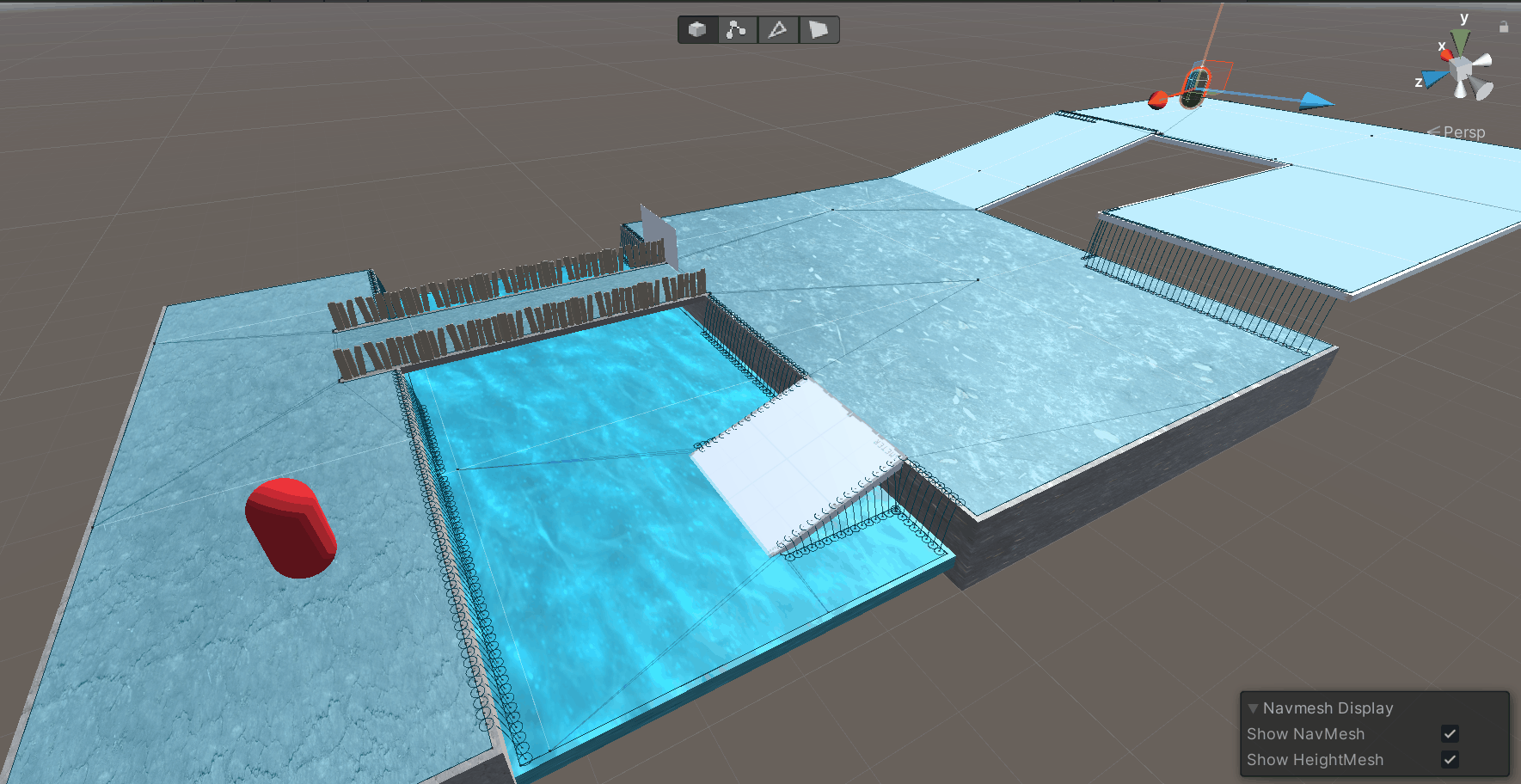
This time I used NavMesh to create the floor information. This tool provides a convenient way of transforming model surfaces into perceptible 'walkable surfaces', with jumpable edges.
In this gif, the scene has high and low drops and a 'river' in the middle. The red enemy needs to find a designated path to catch up with the green player. Initial testing was good, but as the scale difference between my scene and my character (simulated) was too big, with a scene floor thickness of 100 and a character height of 2 at what appears to be the same height, I couldn't control the character's movement speed very well.
I would like to thank robertbu for his answer, I use it to control my auto door.
https://answers.unity.com/questions/754633/how-to-move-an-object-left-and-righ-l...
Get UTAS KIT207 Portfolio
UTAS KIT207 Portfolio
More posts
- Camera!Aug 24, 2021
- We have Light nowAug 16, 2021
- Some game ideasAug 09, 2021
- A simple health systemAug 09, 2021
- A scene with Probuild and Terrain ToolsAug 02, 2021
- Some anima in unityAug 02, 2021
- Import 3d modle to UnityJul 27, 2021
- Blender Animation(Bad)Jul 26, 2021
- A lifebuoy and the boxJul 19, 2021
Leave a comment
Log in with itch.io to leave a comment.